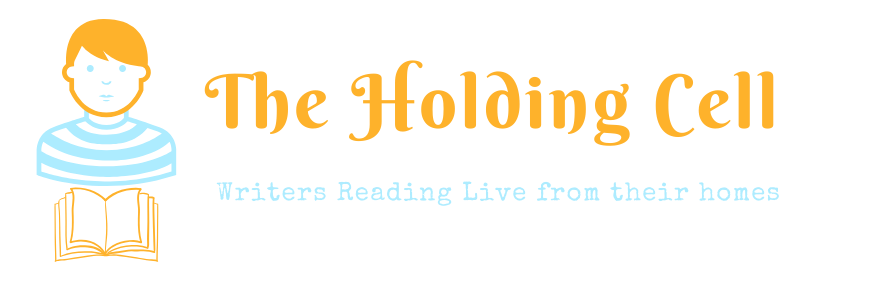If you are interested in doing a live reading from your home, these are some of the ways you can set yourself up.
You can host your event on YouTube Live or Facebook Live or any other platform.
Facebook Live is easy to do but your reading will most likely be restricted to your Facebook Friends. Depending on your account, you may or may not be able to set up a scheduled reading. If you can’t schedule your live stream, you can use the link to your Facebook profile in the Link to your Event section in the form.
We prefer YouTube for readings because it is easy to schedule and anyone can view it. In order to use YouTube, you’ll need an account with Google/YouTube. You’ll also need to use Chrome or Firefox browser and a laptop rather than a mobile device. This video goes step-by-step through setting up.
We are happy to help you out with your book launch. You can have up to 4 people speak at your event and have a Q and A session. Please email live@theholdingcell.eu for help. There is no charge for us to do this but the event will contain The Holding Cell branding.
These are some tips that might make things easier for you.